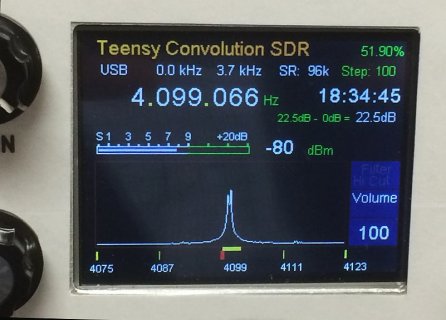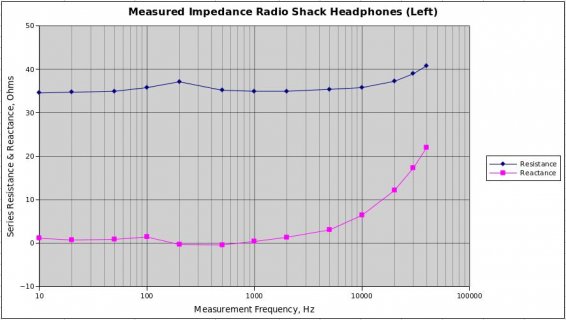I uninstalled then re-installed Arduino/Teensy on my computer and followed Jan's instructions today, but I'm still getting some puzzling errors. While installing the CMSIS files I found that arm_math.h and arm_common_tables.h already existed in the teensy3/ folder, so I replaced them. I also discovered that libarm_cortexM4l_math.a and libarm_cortexM4lf_math.a already existed in the arduino arm-none-eabi/lib/ folder and also replaced them with new CMSIS files.
Here is the compiler output from a clean install + Jan's modifications:
After inserting the code suggested by Pete (#define ARM_MATH_CM4) I get the following errors:
At this point my only thought is that I'm using a newer version of Arduino/Teensy that breaks the dependencies somehow. I'm not sure if anyone else can recreate these errors, but it would be nice to get to the bottom of this.
EDIT:
Hunting down the source of some of the errors I've discovered two things.
1) The error in audio.h leads to #include "analyze_fft256.h", and analyze_fft256.h traces back to #include "arm_math.h", which traces to #include "core_cm4.h"
2) After copying core_cmFunc.h from the CMSIS library into the teensy3/ folder I get an error about a missing cmsis_gcc.h file. I also copied that into the teensy3 folder, which brings us back to the errors found in this earlier post: https://forum.pjrc.com/threads/40590-Teensy-Convolution-SDR-(Software-Defined-Radio)?p=147325&viewfull=1#post147325
So we seem to have come full circle. I'm officially stumped.
Here is the compiler output from a clean install + Jan's modifications:
Code:
Arduino: 1.8.2 (Windows 10), TD: 1.36, Board: "Teensy 3.6, Serial, 180 MHz, Faster, US English"
In file included from C:\Program Files (x86)\Arduino\hardware\teensy\avr\libraries\Audio/analyze_fft256.h:32:0,
from C:\Program Files (x86)\Arduino\hardware\teensy\avr\libraries\Audio/Audio.h:61,
from C:\Users\John\Documents\Radio stuff\CS-40\Teensy-ConvolutionSDR-master\Teensy_Convolution_SDR\Teensy_Convolution_SDR.ino:114:
C:\Program Files (x86)\Arduino\hardware\teensy\avr\cores\teensy3/arm_math.h:314:4: error: #error "Define according the used Cortex core ARM_MATH_CM7, ARM_MATH_CM4, ARM_MATH_CM3, ARM_MATH_CM0PLUS or ARM_MATH_CM0"
#error "Define according the used Cortex core ARM_MATH_CM7, ARM_MATH_CM4, ARM_MATH_CM3, ARM_MATH_CM0PLUS or ARM_MATH_CM0"
^
C:\Users\John\Documents\Radio stuff\CS-40\Teensy-ConvolutionSDR-master\Teensy_Convolution_SDR\Teensy_Convolution_SDR.ino:127:50: fatal error: play_sd_mp3.h: No such file or directory
compilation terminated.
Multiple libraries were found for "SD.h"
Used: C:\Program Files (x86)\Arduino\hardware\teensy\avr\libraries\SD
Not used: C:\Program Files (x86)\Arduino\libraries\SD
Error compiling for board Teensy 3.6.
This report would have more information with
"Show verbose output during compilation"
option enabled in File -> Preferences.After inserting the code suggested by Pete (#define ARM_MATH_CM4) I get the following errors:
Code:
Arduino: 1.8.2 (Windows 10), TD: 1.36, Board: "Teensy 3.6, Serial, 180 MHz, Faster, US English"
In file included from C:\Program Files (x86)\Arduino\hardware\teensy\avr\cores\teensy3/arm_math.h:304:0,
from C:\Program Files (x86)\Arduino\hardware\teensy\avr\libraries\Audio/analyze_fft256.h:32,
from C:\Program Files (x86)\Arduino\hardware\teensy\avr\libraries\Audio/Audio.h:61,
from C:\Users\John\Documents\Radio stuff\CS-40\Teensy-ConvolutionSDR-master\Teensy_Convolution_SDR\Teensy_Convolution_SDR.ino:114:
C:\Program Files (x86)\Arduino\hardware\teensy\avr\cores\teensy3/core_cm4.h:155:95: fatal error: core_cmFunc.h: No such file or directory
compilation terminated.
Error compiling for board Teensy 3.6.
This report would have more information with
"Show verbose output during compilation"
option enabled in File -> Preferences.At this point my only thought is that I'm using a newer version of Arduino/Teensy that breaks the dependencies somehow. I'm not sure if anyone else can recreate these errors, but it would be nice to get to the bottom of this.
EDIT:
Hunting down the source of some of the errors I've discovered two things.
1) The error in audio.h leads to #include "analyze_fft256.h", and analyze_fft256.h traces back to #include "arm_math.h", which traces to #include "core_cm4.h"
2) After copying core_cmFunc.h from the CMSIS library into the teensy3/ folder I get an error about a missing cmsis_gcc.h file. I also copied that into the teensy3 folder, which brings us back to the errors found in this earlier post: https://forum.pjrc.com/threads/40590-Teensy-Convolution-SDR-(Software-Defined-Radio)?p=147325&viewfull=1#post147325
So we seem to have come full circle. I'm officially stumped.
Last edited: