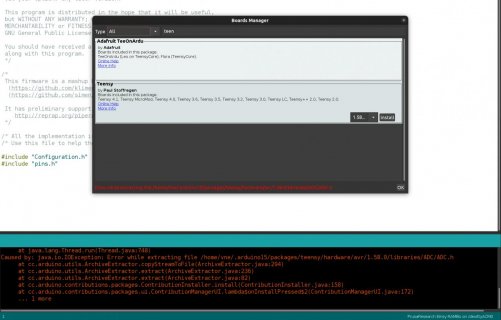sbfreddie
Well-known member
mjs513:
I have been getting this warning in PlatformIO using 1.57 ever since I started to build MTP:
I pretty much have just ignored it for quite some time.
Regards,
Ed
I have been getting this warning in PlatformIO using 1.57 ever since I started to build MTP:
Code:
lib/MTP_Teensy/src/MTP_Teensy.cpp: In member function 'uint32_t MTP_class::GetObjectInfo(MTP_class::MTPContainer&)':
lib/MTP_Teensy/src/MTP_Teensy.cpp:523:34: warning: unknown option after '#pragma GCC diagnostic' kind [-Wpragmas]
#pragma GCC diagnostic ignored "-Wformat-truncation" /* Or "-Wformat-truncation" */
^I pretty much have just ignored it for quite some time.
Regards,
Ed